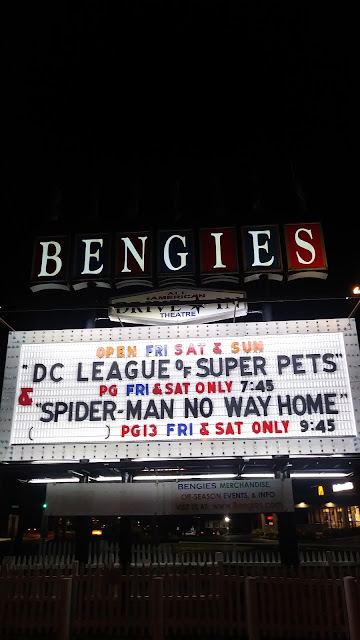Raspberry Pi Zero 2 W NetBSD dmesg text
Installed following brief notes here:
https://mail-index.netbsd.org/port-arm/2022/02/14/msg007592.html
Resulting dmesg output:
dmesg
[ 1.000000] NetBSD 9.2_STABLE (GENERIC) #0: Mon Apr 25 12:39:27 UTC 2022
[ 1.000000] mkrepro@mkrepro.NetBSD.org:/usr/src/sys/arch/evbarm/compile/GENERIC
[ 1.000000] total memory = 448 MB
[ 1.000000] avail memory = 433 MB
[ 1.000000] timecounter: Timecounters tick every 10.000 msec
[ 1.000000] running cgd selftest aes-xts-256 aes-xts-512 done
[ 1.000000] armfdt0 (root)
[ 1.000000] simplebus0 at armfdt0: Raspberry Pi Zero 2 W Rev 1.0
[ 1.000000] simplebus1 at simplebus0
[ 1.000000] simplebus2 at simplebus0
[ 1.000000] simplebus3 at simplebus1
[ 1.000000] cpus0 at simplebus0
[ 1.000000] simplebus4 at simplebus0
[ 1.000000] cpu0 at cpus0: 600 MHz Cortex-A53 r0p4 (Cortex V8A core)
[ 1.000000] cpu0: DC enabled IC enabled WB enabled EABT branch prediction enabled
[ 1.000000] cpu0: 32KB/64B 2-way L1 VIPT Instruction cache
[ 1.000000] cpu0: 32KB/64B 4-way write-back-locking-C L1 PIPT Data cache
[ 1.000000] cpu0: 512KB/64B 16-way write-through L2 PIPT Unified cache
[ 1.000000] vfp0 at cpu0: NEON MPE (VFP 3.0+), rounding, NaN propagation, denormals
[ 1.000000] cpu1 at cpus0
[ 1.000000] cpu2 at cpus0
[ 1.000000] cpu3 at cpus0
[ 1.000000] bcmicu0 at simplebus1
[ 1.000000] bcmicu1 at simplebus1: Multiprocessor
[ 1.000000] bcmcprman0 at simplebus1: BCM283x Clock Controller
[ 1.000000] fclock0 at simplebus2: 19200000 Hz fixed clock (osc)
[ 1.000000] bcmaux0 at simplebus1
[ 1.000000] fclock1 at simplebus2: 480000000 Hz fixed clock (otg)
[ 1.000000] gtmr0 at simplebus0: Generic Timer
[ 1.000000] gtmr0: interrupting on local_intc irq 3
[ 1.000000] armgtmr0 at gtmr0: Generic Timer (19200 kHz, virtual)
[ 1.000000] timecounter: Timecounter "armgtmr0" frequency 19200000 Hz quality 500
[ 1.000003] plcom0 at simplebus1: ARM PL011 UART
[ 1.000003] plcom0: txfifo disabled
[ 1.000003] plcom0: interrupting on icu irq 185
[ 1.000003] com0 at simplebus1: BCM AUX UART, working fifo
[ 1.000003] com0: console
[ 1.000003] com0: interrupting on icu irq 157
[ 1.000003] usbnopphy0 at simplebus0: USB PHY
[ 1.000003] /soc/thermal@7e212000 at simplebus1 not configured
[ 1.000003] /soc/dsi@7e209000 at simplebus1 not configured
[ 1.000003] bcmgpio0 at simplebus1: GPIO controller
[ 1.000003] bcmgpio0: pins 0..31 interrupting on icu irq 177
[ 1.000003] bcmgpio0: pins 32..54 interrupting on icu irq 178
[ 1.000003] gpio0 at bcmgpio0: 54 pins
[ 1.000003] /soc/firmware/gpio at simplebus3 not configured
[ 1.000003] bcmdmac0 at simplebus1: DMA0 DMA2 DMA4 DMA5 DMA6 DMA7 DMA8 DMA9 DMA10
[ 1.000003] /soc/power at simplebus1 not configured
[ 1.000003] mmcpwrseq0 at simplebus0autoconfiguration error: : couldn't get reset GPIOs
[ 1.000003] bsciic0 at simplebus1: Broadcom Serial Controller
[ 1.000003] iic0 at bsciic0: I2C bus
[ 1.000003] bcmpmwdog0 at simplebus1: Power management, Reset and Watchdog controller
[ 1.000003] bcmmbox0 at simplebus1: VC mailbox
[ 1.000003] bcmmbox0: interrupting on icu irq 193
[ 1.000003] vcmbox0 at bcmmbox0
[ 1.000003] bcmsdhost0 at simplebus1: SD HOST controller
[ 1.000003] bcmsdhost0: interrupting on icu irq 184
[ 1.000003] bsciic1 at simplebus1: Broadcom Serial Controller
[ 1.000003] iic1 at bsciic1: I2C bus
[ 1.000003] /soc/pwm@7e20c000 at simplebus1 not configured
[ 1.000003] sdhc0 at simplebus1: SDHC controller
[ 1.000003] sdhc0: interrupting on icu irq 190
[ 1.000003] bsciic2 at simplebus1: Broadcom Serial Controller
[ 1.000003] iic2 at bsciic2: I2C bus
[ 1.000003] /soc/vec@7e806000 at simplebus1 not configured
[ 1.000003] /soc/hdmi@7e902000 at simplebus1 not configured
[ 1.000003] dwctwo0 at simplebus1: USB controller
[ 1.000003] dwctwo0: interrupting on icu irq 137
[ 1.000003] /soc/gpu at simplebus1 not configured
[ 1.000003] genfb0 at simplebus1: switching to framebuffer console
[ 1.000003] genfb0: framebuffer at 0xde402000, size 1920x1080, depth 32, stride 7680
[ 1.000003] wsdisplay0 at genfb0 kbdmux 1: console (default, vt100 emulation)
[ 1.000003] wsmux1: connecting to wsdisplay0
[ 1.000003] wsdisplay0: screen 1-3 added (default, vt100 emulation)
[ 1.000003] vchiq0 at simplebus1: BCM2835 VCHIQ
[ 1.000003] armpmu0 at simplebus0: Performance Monitor Unit
[ 1.000003] gpioleds0 at simplebus0: ACT
[ 1.000003] /soc/timer@7e003000 at simplebus1 not configured
[ 1.000003] /soc/txp@7e004000 at simplebus1 not configured
[ 1.000003] bcmrng0 at simplebus1: RNG
[ 1.000003] timecounter: Timecounter "clockinterrupt" frequency 100 Hz quality 0
[ 1.000003] cpu1: 600 MHz Cortex-A53 r0p4 (Cortex V8A core)
[ 1.706895] cpu1: DC enabled IC enabled WB enabled EABT branch prediction enabled
[ 1.736896] cpu1: 32KB/64B 2-way L1 VIPT Instruction cache
[ 1.776900] cpu1: 32KB/64B 4-way write-back-locking-C L1 PIPT Data cache
[ 1.806906] cpu1: 512KB/64B 16-way write-through L2 PIPT Unified cache
[ 1.846909] vfp1 at cpu1: NEON MPE (VFP 3.0+), rounding, NaN propagation, denormals
[ 1.876912] cpu2: 600 MHz Cortex-A53 r0p4 (Cortex V8A core)
[ 1.916916] cpu2: DC enabled IC enabled WB enabled EABT branch prediction enabled
[ 1.946920] cpu2: 32KB/64B 2-way L1 VIPT Instruction cache
[ 1.986925] cpu2: 32KB/64B 4-way write-back-locking-C L1 PIPT Data cache
[ 2.016928] cpu2: 512KB/64B 16-way write-through L2 PIPT Unified cache
[ 2.056933] vfp2 at cpu2: NEON MPE (VFP 3.0+), rounding, NaN propagation, denormals
[ 2.096938] cpu3: 600 MHz Cortex-A53 r0p4 (Cortex V8A core)
[ 2.126941] cpu3: DC enabled IC enabled WB enabled EABT branch prediction enabled
[ 2.166945] cpu3: 32KB/64B 2-way L1 VIPT Instruction cache
[ 2.196950] cpu3: 32KB/64B 4-way write-back-locking-C L1 PIPT Data cache
[ 2.236954] cpu3: 512KB/64B 16-way write-through L2 PIPT Unified cache
[ 2.276958] vfp3 at cpu3: NEON MPE (VFP 3.0+), rounding, NaN propagation, denormals
[ 2.426974] sdmmc0 at bcmsdhost0
[ 2.426974] sdhc0: SDHC 3.0, rev 153, platform DMA, 200000 kHz, HS 3.3V, re-tuning mode 1, 1024 byte blocks
[ 2.437171] sdmmc1 at sdhc0 slot 0
[ 2.437171] dwctwo0: Core Release: 2.80a (snpsid=4f54280a)
[ 2.437171] usb0 at dwctwo0: USB revision 2.0
[ 2.477042] armpmu0: interrupting on local_intc irq 9
[ 2.487042] uhub0 at usb0: NetBSD (0000) DWC2 root hub (0000), class 9/0, rev 2.00/1.00, addr 1
[ 2.487042] uhub0: 1 port with 1 removable, self powered
[ 2.527046] IPsec: Initialized Security Association Processing.
[ 2.547047] sdmmc0: direct I/O error 5, r=6 p=0xa541bf2c write
[ 2.617057] sdmmc1: sdmmc_mem_enable failed with error 60
[ 2.627056] sdmmc1: autoconfiguration error: couldn't enable card: 60
[ 2.647059] sdmmc0: SD card status: 4-bit, C4
[ 2.657189] ld0 at sdmmc0: <0x03:0x5344:SS16G:0x80:0xa5864a9d:0x115>
[ 2.657189] ld0: 15193 MB, 7717 cyl, 64 head, 63 sec, 512 bytes/sect x 31116288 sectors
[ 2.697067] ld0: 4-bit width, High-Speed/SDR25, 50.000 MHz
[ 3.207111] WARNING: 2 errors while detecting hardware; check system log.
[ 3.217113] boot device: ld0
[ 3.217113] root on ld0a dumps on ld0b
[ 3.247116] root file system type: ffs
[ 3.257117] kern.module.path=/stand/evbarm/9.2/modules
[ 3.267117] vchiq0: interrupting on icu irq 194
[ 3.267117] vchiq: vchiq_init_state: slot_zero = 0xa5880000, is_master = 0
[ 3.267117] vchiq: local ver 8 (min 3), remote ver 8.
[ 3.267117] vcaudio0 at vchiq0: auds
[ 3.267117] WARNING: no TOD clock present
[ 3.277120] WARNING: using filesystem time
[ 3.284972] WARNING: CHECK AND RESET THE DATE!
[ 3.297122] audio0 at vcaudio0: playback
[ 3.297122] audio0: slinear_le:16 -> slinear_le:16 2ch 48000Hz, blk 7680 bytes (40ms) for playback
[ 3.307121] spkr0 at audio0: PC Speaker (synthesized)
[ 3.307121] wsbell at spkr0 not configured
[ 5.787575] wsdisplay0: screen 4 added (default, vt100 emulation)
[ 9.788463] uhub1 at uhub0 port 1: vendor 05e3 (0x5e3) USB2.0 Hub (0x608), class 9/0, rev 2.00/9.01, addr 2
[ 9.798471] uhub1: single transaction translator
[ 9.798471] uhub1: 4 ports with 4 removable, self powered
[ 11.108627] ure0 at uhub1 port 2
[ 11.118623] ure0: Realtek (0xbda) USB 10/100/1000 LAN (0x8153), rev 2.10/31.00, addr 3
[ 11.128628] ure0: RTL8153 unknown ver 6010
[ 11.198637] rgephy0 at ure0 phy 0: RTL8251 1000BASE-T media interface, rev. 0
[ 11.198637] rgephy0: 10baseT, 10baseT-FDX, 100baseTX, 100baseTX-FDX, 1000baseT-FDX, auto
[ 11.218636] ure0: Ethernet address 00:00:00:00:00:00
[ 12.308752] uhidev0 at uhub1 port 3 configuration 1 interface 0
[ 12.308752] uhidev0: Logitech (0x46d) USB Receiver (0xc52b), rev 2.00/12.11, addr 4, iclass 3/1
[ 12.378765] ukbd0 at uhidev0
[ 12.788796] wskbd0 at ukbd0: console keyboard, using wsdisplay0
[ 12.788796] uhidev1 at uhub1 port 3 configuration 1 interface 1
[ 12.798925] uhidev1: Logitech (0x46d) USB Receiver (0xc52b), rev 2.00/12.11, addr 4, iclass 3/1
[ 12.978946] uhidev1: 8 report ids
[ 12.978946] ums0 at uhidev1 reportid 2: 16 buttons, W and Z dirs
[ 12.978946] wsmouse0 at ums0 mux 0
[ 12.990544] uhid0 at uhidev1 reportid 3: input=4, output=0, feature=0
[ 12.990544] uhid1 at uhidev1 reportid 4: input=1, output=0, feature=0
[ 13.013252] uhid2 at uhidev1 reportid 8: input=1, output=0, feature=0
[ 13.013252] uhidev2 at uhub1 port 3 configuration 1 interface 2
[ 13.022501] uhidev2: Logitech (0x46d) USB Receiver (0xc52b), rev 2.00/12.11, addr 4, iclass 3/0
[ 13.112515] uhidev2: 33 report ids
[ 13.112515] uhid3 at uhidev2 reportid 16: input=6, output=6, feature=0
[ 13.112515] uhid4 at uhidev2 reportid 17: input=19, output=19, feature=0
[ 13.125073] uhid5 at uhidev2 reportid 32: input=14, output=14, feature=0
[ 13.142920] uhid6 at uhidev2 reportid 33: input=31, output=31, feature=0
[ 13.152996] uhub0: autoconfiguration error: illegal enable change, port 1
[ 2146.262218] audio0(vcaudio0): setting play.port=0 failed: errno=22
[ 2146.262218] audio0(vcaudio0): setting play.port=0 failed: errno=22
[ 2391.675509] audio0(vcaudio0): setting play.port=0 failed: errno=22
[ 2391.685588] audio0(vcaudio0): setting play.port=0 failed: errno=22
[ 2731.793669] audio0(vcaudio0): setting play.port=0 failed: errno=22
[ 2731.793669] audio0(vcaudio0): setting play.port=0 failed: errno=22