At work we are moving to SharePoint, rather than innumerable other possible enterprise portal and collaboration/knowledge management tools. So I'm trying to learn by doing. Not reading the manual or listening to someone who's been using it for a few weeks linger than I. After all, my software motto is "it should just work."
Here's what the bog editor screen looks like. The HTML link editor is nearly as bad, not allowing you to write plain HTML. Gee, even FrontPage let you pick your own editor (ahem, Emacs on NT).
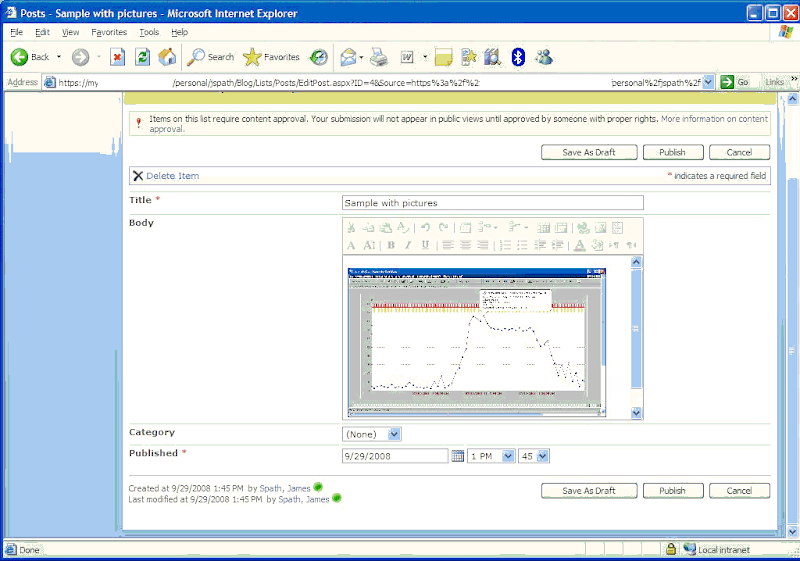
Size of the above image screen shot of my desktop is 1024x718. Big screen, tiny workspace where I can actually get things done.
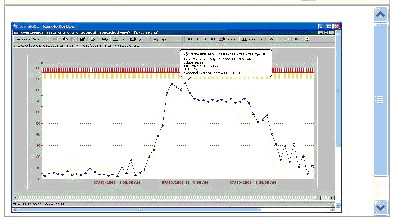
Here's the screen shot with the actual working space cropped. This image is an astoundingly tiny 393x220 pixels. I think my phone screen is bigger than that. Who does quality control or user experience on this stuff?
If there's a zoom button, I haven't found it yet. This is like writing wearing handcuffs. I will keep looking for a way to just drop plain text from my Emacs sessions into the repository with the least amount of clicking, zooming, and dragging. Yeeesh, what a drag.





2 comments:
edit the css file for bigger entry screen.
anyway for Blogging check EBE Cks open source blog tool for WSS and mOSS w
Hey, rohan, thanks!
I don't know if I have write access to the css file - this is a corporate site - but I will give it a shot.
I will check out the blogging tools you suggest.
Jim
Post a Comment